Finding When a Change Was Made in GitHub
I was recently going through some old bug reports for Backdrop CMS and I came across one that I discovered had since been fixed, though the issue was still open. Rather than just closing it, I wanted to post a link to the commit that fixed it (for posterity), so I went looking in GitHub for when the change to the file in question was made…
The file was views_handler_filter_term_node_tid.inc in the core Taxonomy
module, and on
line 129
I could see the code that had been a problem but was now fixed:
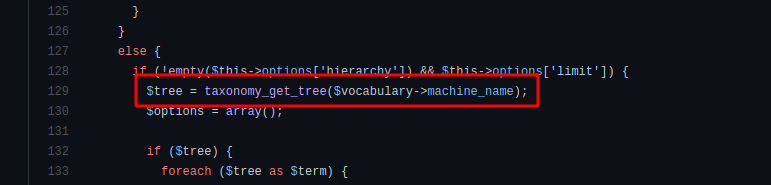
To see when it was fixed, I did the following:
- Clicked on the line number - it was highlighted and 3 dots appeared next to it
- Clicked on the 3 dots and selected ‘View git blame’ from the menu that appeared
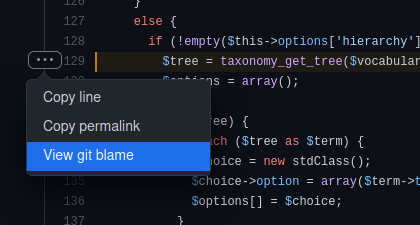
A page was displayed showing the file on the right, and the git commits on the
left that applied to each line of the file. I saw that line 129 was updated 5
years ago, so I clicked on its
commit
.
Sure enough, at the bottom of the commit, line 129 of
views_handler_filter_term_node_tid.inc was changed from
$tree = taxonomy_get_tree($vocabulary->vid); to
$tree = taxonomy_get_tree($vocabulary->machine_name);.
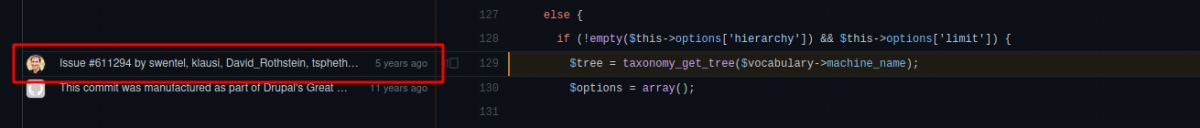
I was then able to close the bug report by linking to the specific commit where the line in question had been updated. All thanks to ‘git blame’.